Security History Logs
Introduction
All User activity and actions made in the Ubiq Platform Dashboard are tracked and logged including:
- Activity Information
- Action
- Category
- IP Address
- Timestamp
View Security History
- On the left side menu click Security History.
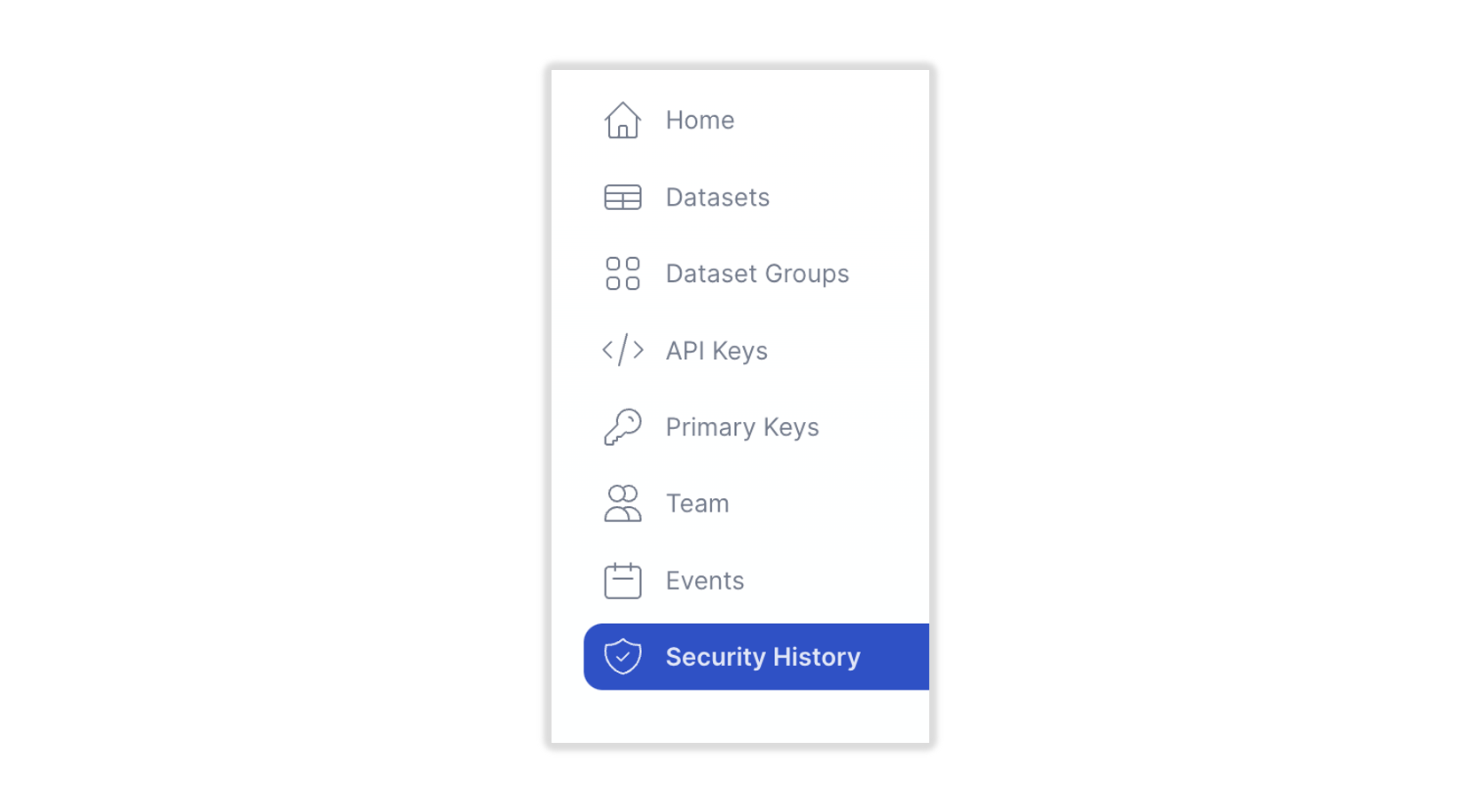
- The Security History panel appears.
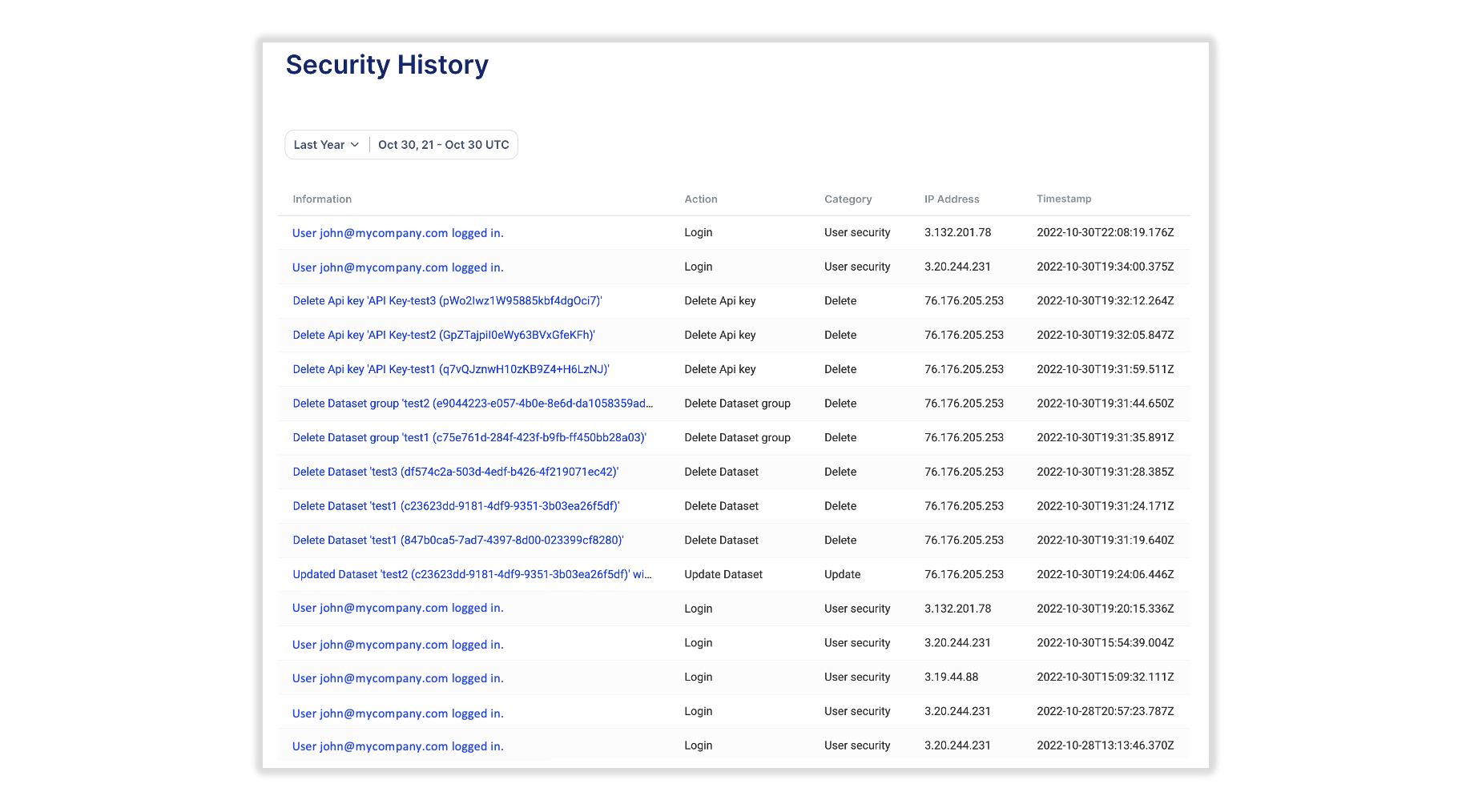
[Security History Panel]
- Filter the Security History by date (option).
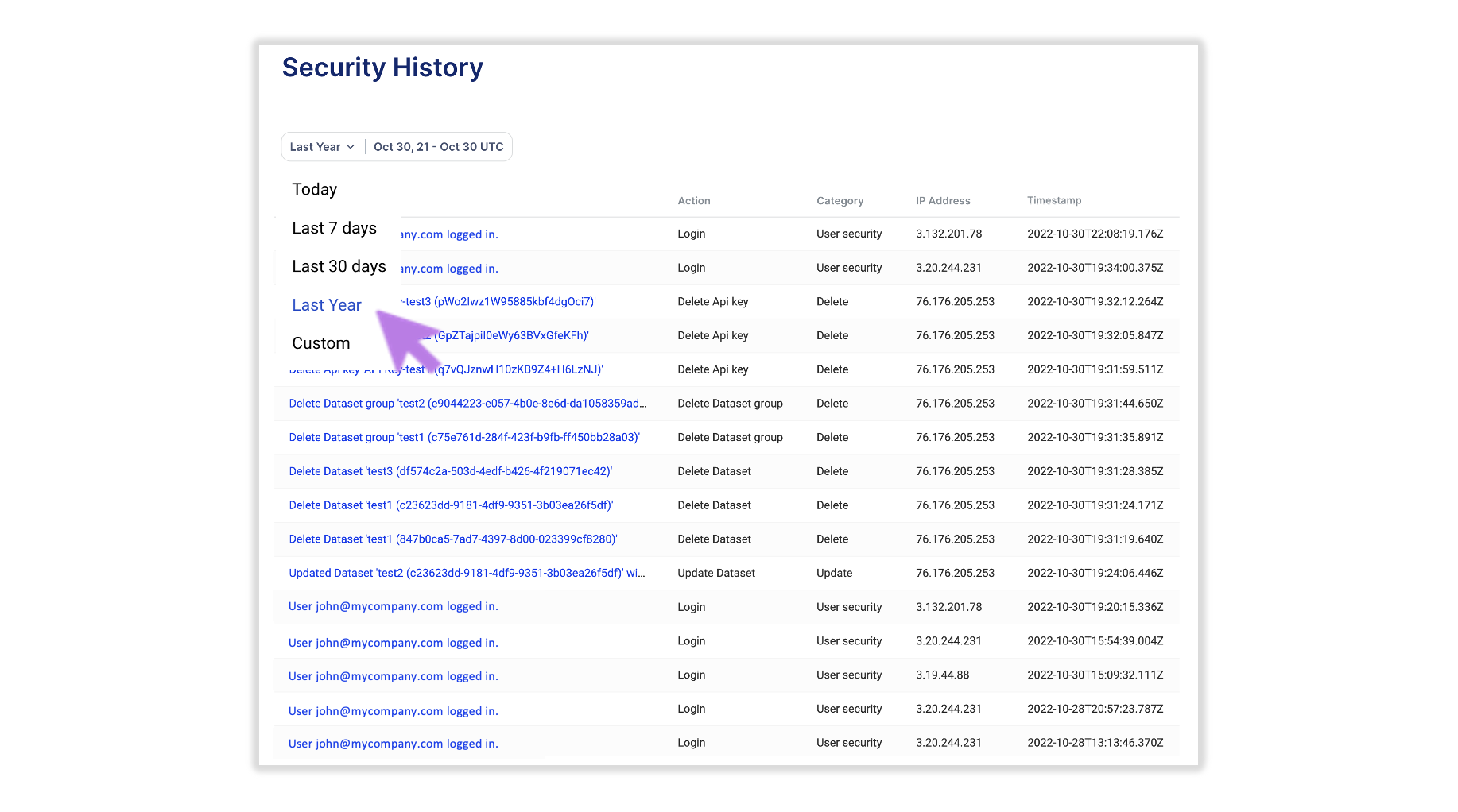
[Security History Panel - Filter by Date]
-
Click on column headings to sort (option).
-
Click-and-drag column headings to change the order of the columns (option).
Aggregation
Security history events are captured for each key that is retrieved to perform an encrypt or a decrypt. These correlate directly to one or more Event logs. As is the case with these Event logs, Security history logs only for key retrievals when doing an encrypt/decrypt event are rolled up (aggregated) to make it easier to consume in the UI table, exports, and charts. Aggregation is done according to the following periods and granularity. Don't worry, we keep all of the raw log data too if you ever need it.
| Period (age of event) | Rollup (granularity of aggregation) |
|---|---|
| 0-7 days | 1 millisecond |
| 8-14 days | 1 second |
| 15-30 days | 1 minute |
| 31-90 days | 5 minutes |
| 91-365 days | 15 minutes |
| 366+ days | 1 day |
Updated 8 months ago
