Structured Datasets
Step-by-step instructions for managing your Structured Datasets
Introduction
The following actions can be taken on each Dataset created:
a) Edit (Name & Description)
b) Rotate the Data Encryption Key
c) Change the Data Encryption Key Rotation Schedule
d) Delete the Dataset
Manage Structured Datasets
- On the left side menu click Datasets.
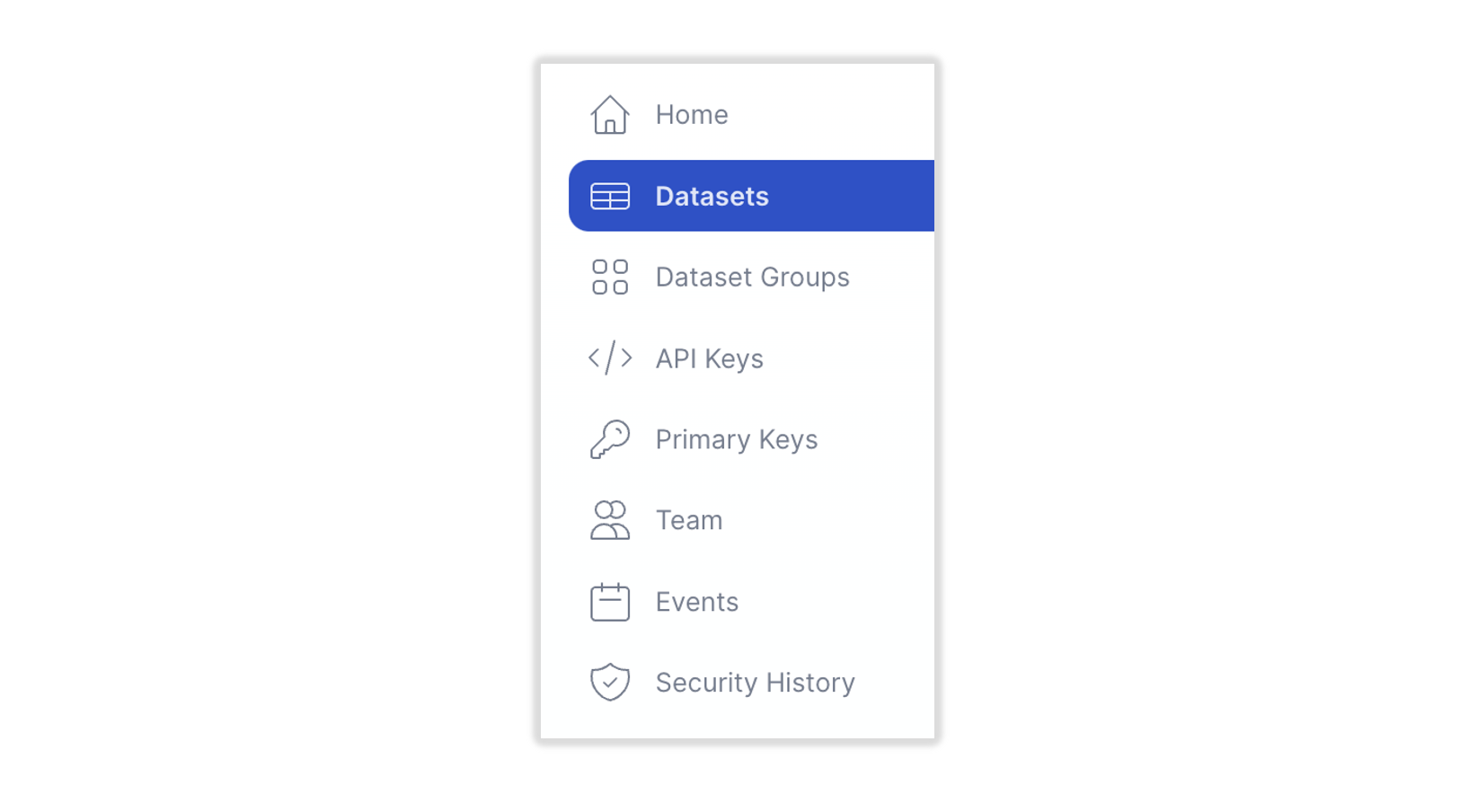
- The Datasets panel appears showing all Datasets generated via the Dataset Creation Wizard
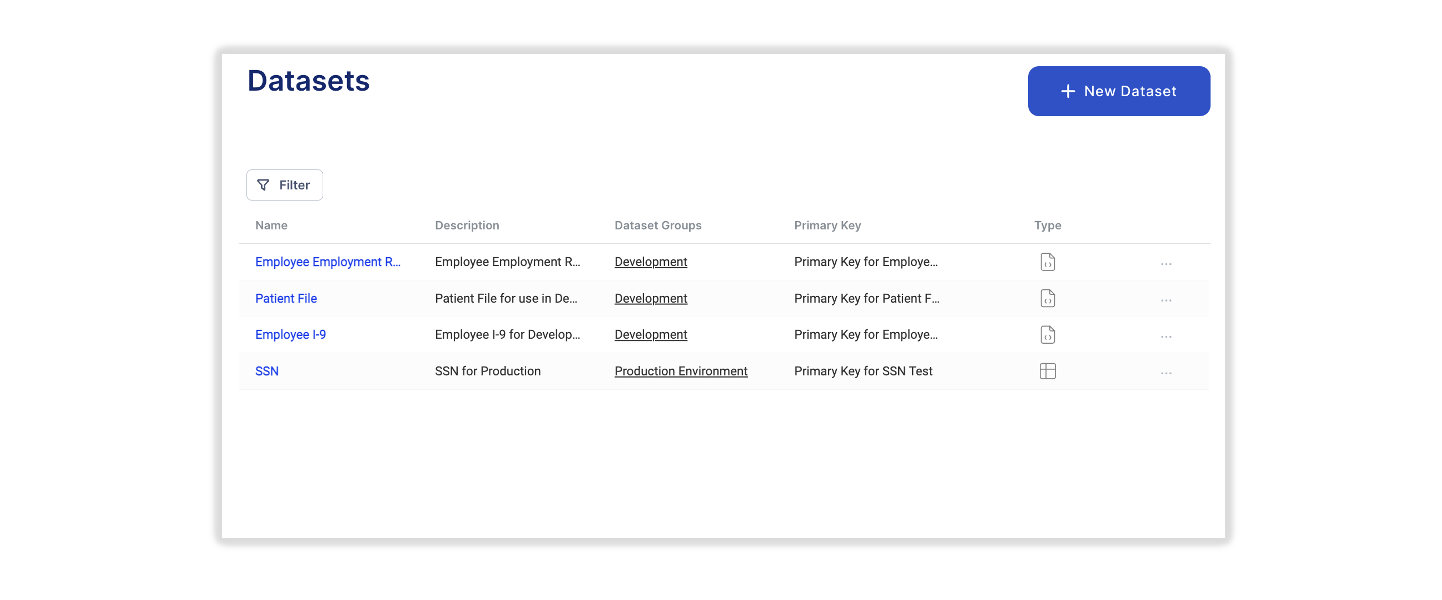
[Datasets Panel Showing Four Example Datasets]
- Click on the three dots (...) at the end of the row for the Structured Dataset that you wish to manage.
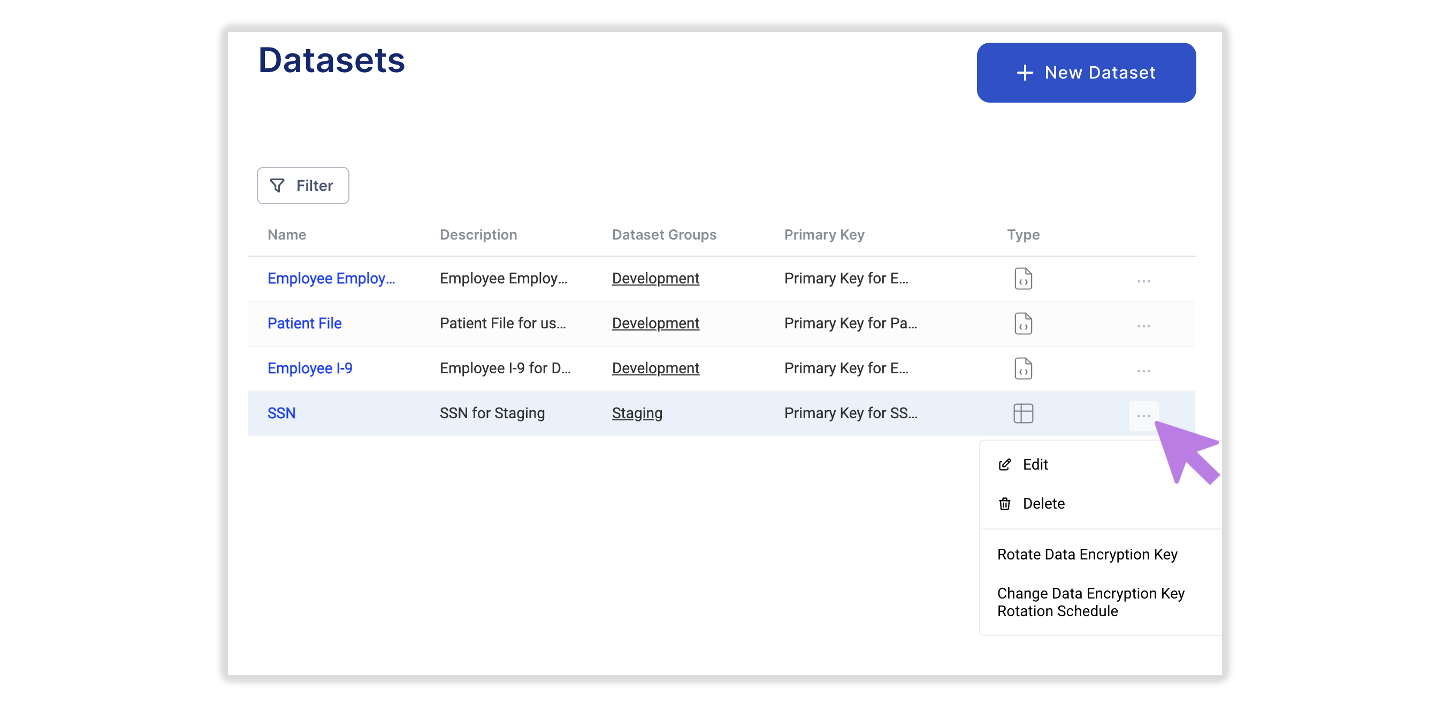
[Datasets Panel Showing Four Example Datasets]
- To Change the Dataset Name or Description, click Edit and you will be presented with an Edit panel.
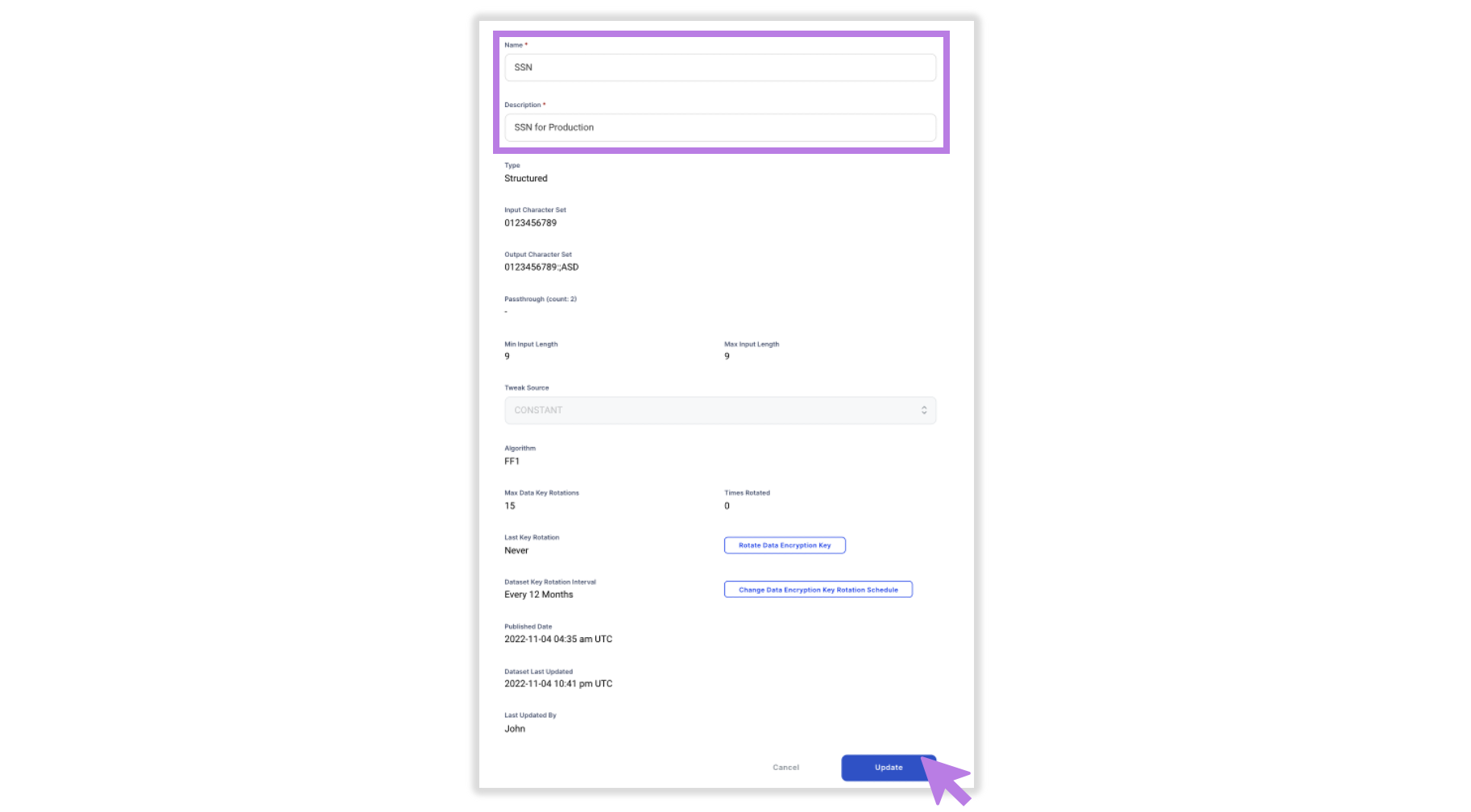
[Structured Dataset Edit Panel]
-
Make changes to the Name and/or Description and click Update to complete the action.
-
Click Rotate Data Encryption Key and the following panel appears.
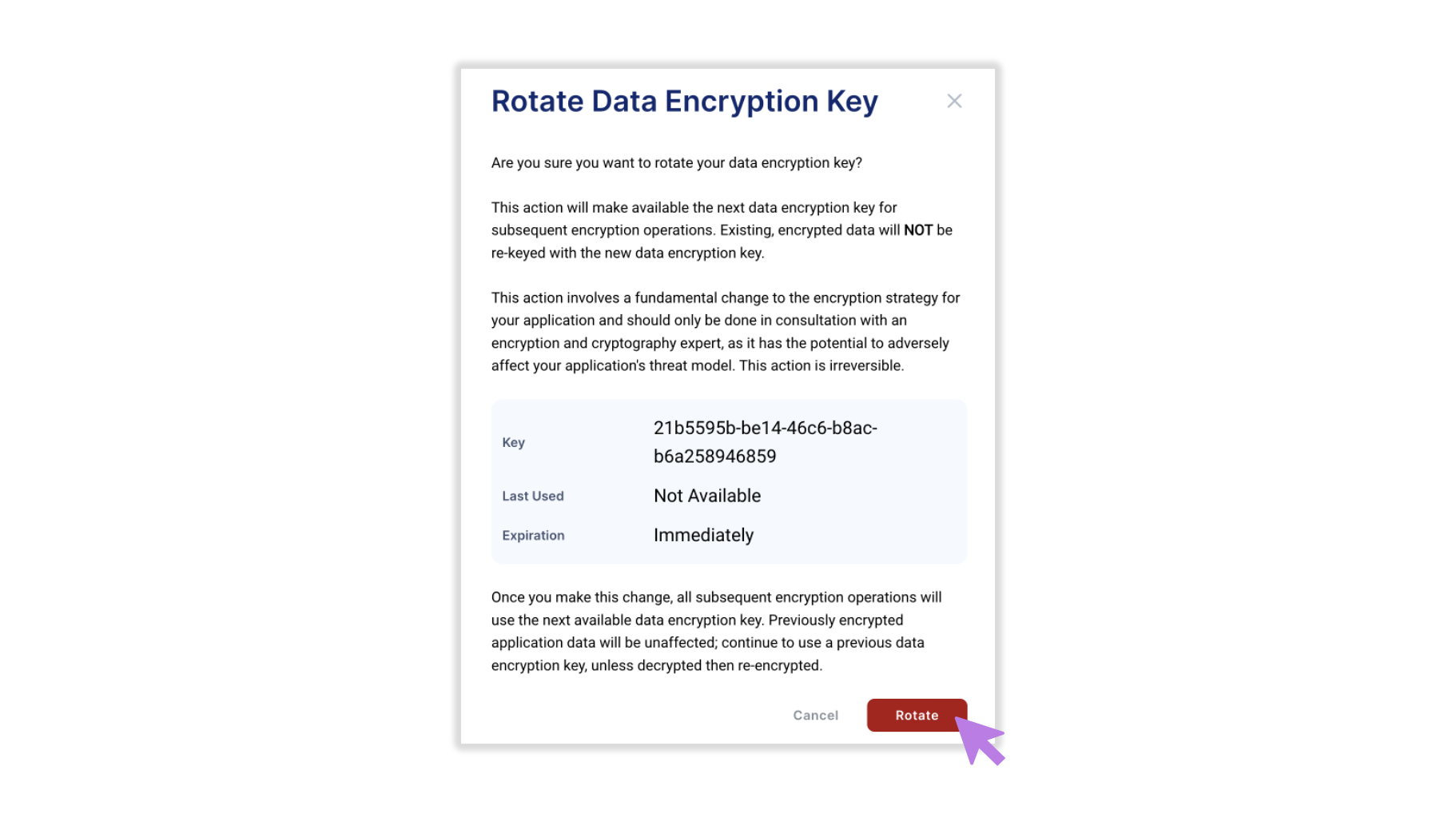
[Rotate Data Encryption Key Panel]
-
Click Rotate to complete the action.
-
Click Change Data Encryption Key Rotation Schedule and the following Rotation panel appears.
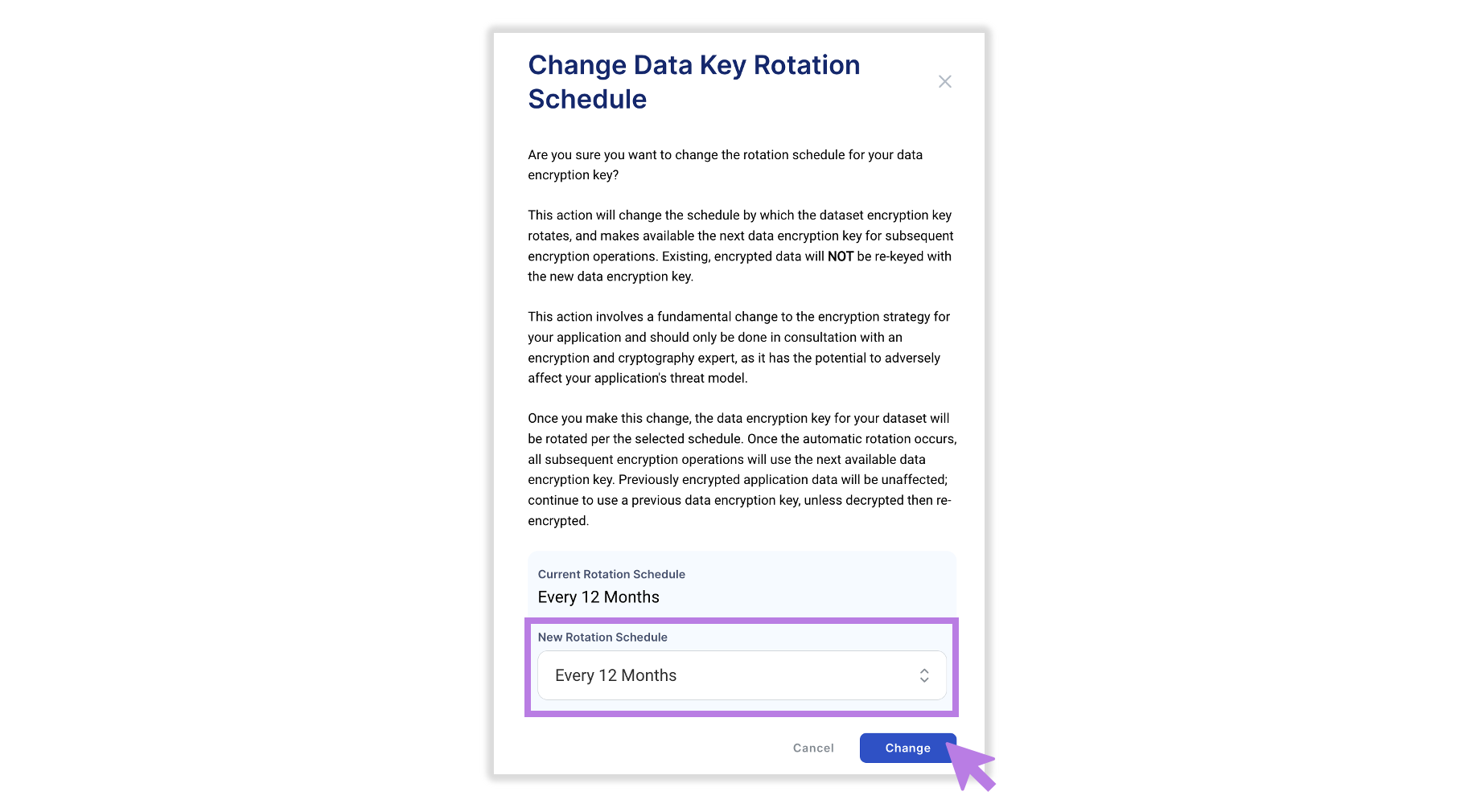
[Rotation Panel]
-
Select the New Rotation Schedule from the dropdown menu (3, 6, 12, 18, 24 or 36 months) followed by clicking the Change button to complete the action.
-
To Delete a Dataset, select and click Delete and the following panel appears.
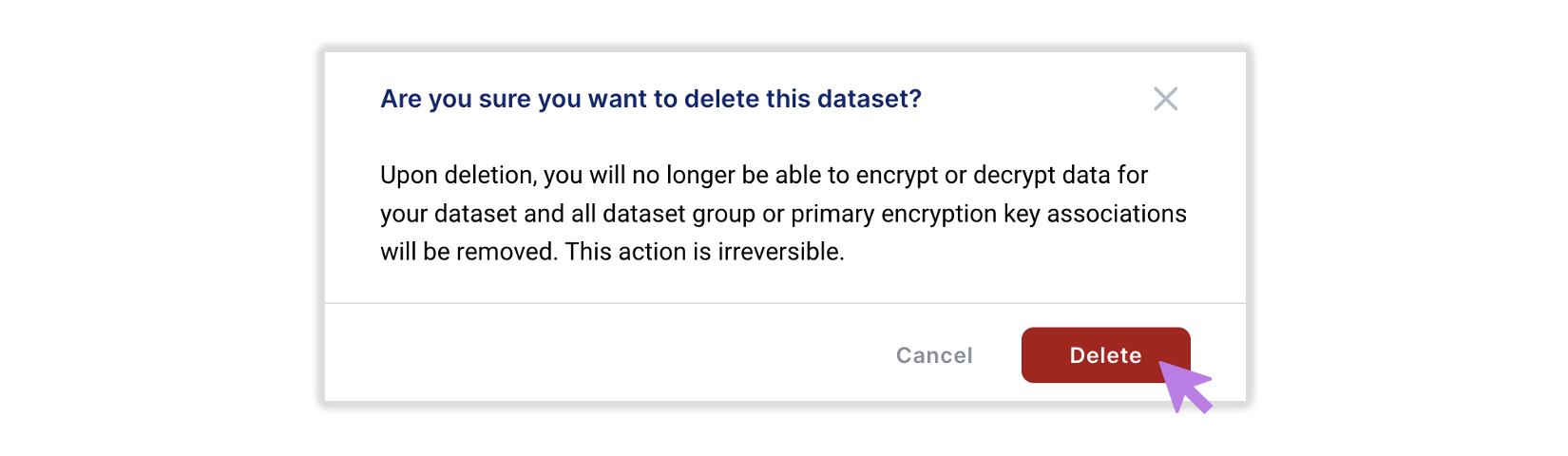
[Dataset Delete Confirmation Panel]
-
Click Delete to complete the action.
-
Return to the Dashboard Home at any time by clicking on the Ubiq logo or the Home button in the navigation pane.
Updated 8 months ago
